Planning
How to plan your documentation
The first step in planning your documentation is to decide what you want to document.
It's better to have a raw structure of your documentation on paper, for example.
Step 1: Edit docs.ts file
The file location src/config/docs.ts
The file structure is simple, it's an array of objects, where each object is a category of your documentation.
interface DocsConfig {
mainNav: MainNavItem[];
sidebarNav: SidebarNavItem[];
}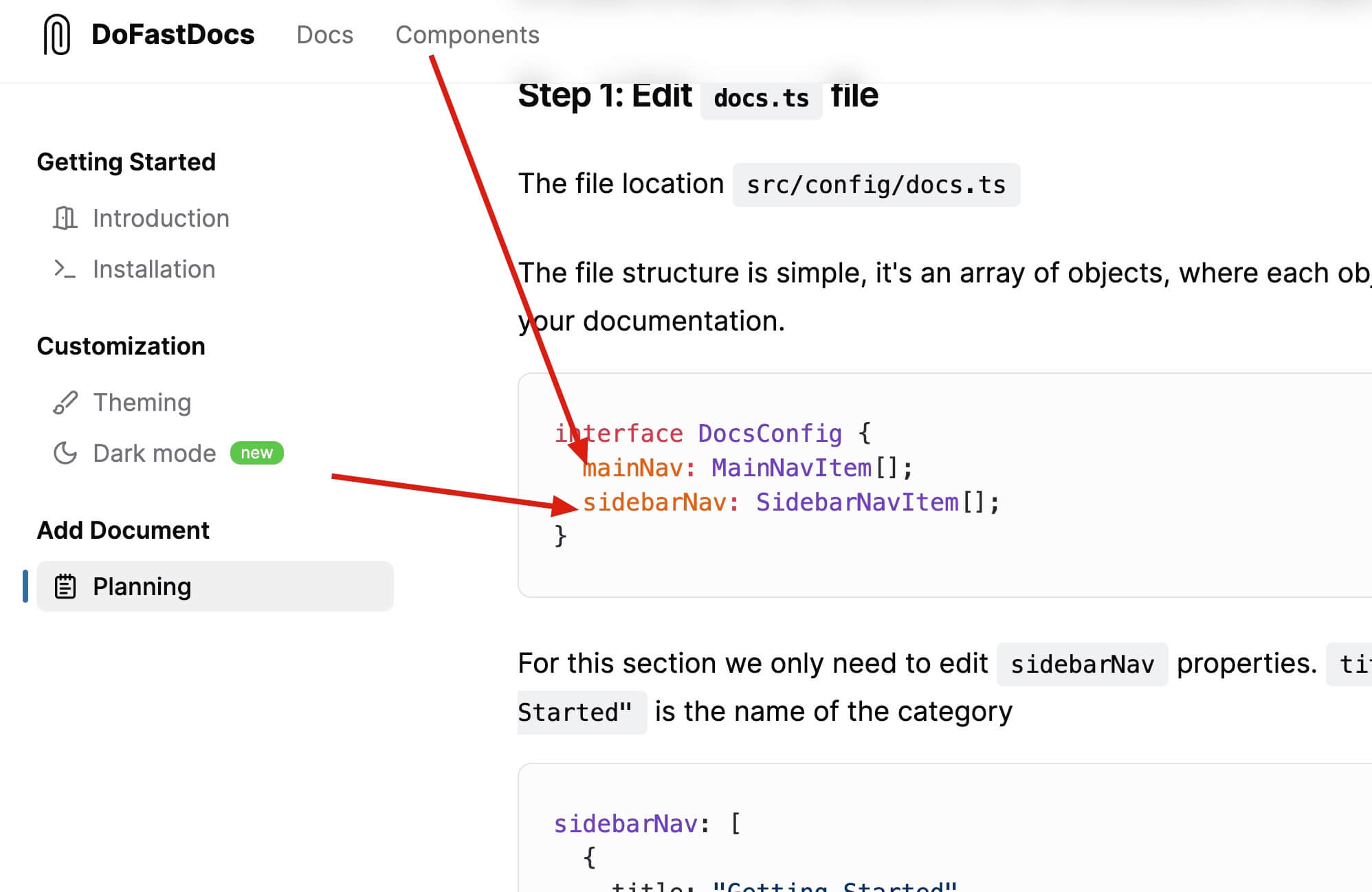
For this section we only need to edit sidebarNav properties.
title: "Getting Started" is the name of the category.
And items array is actually your docs. The mandatory field is only title.
sidebarNav: [
{
title: "Getting Started",
items: [
{
title: "Introduction",
href: "/docs",
icon: "doorOpen",
},
{
title: "Installation",
href: "/docs/installation",
icon: "terminal",
},
],
},
];Step 2: Create .mdx documentation files.
All documentation files should be stored in src/content/docs folder.
The file name should be the same as the href property in the docs.ts file.
For example, if you have href: "/docs/installation" in the docs.ts file, the file name should be installation.mdx.
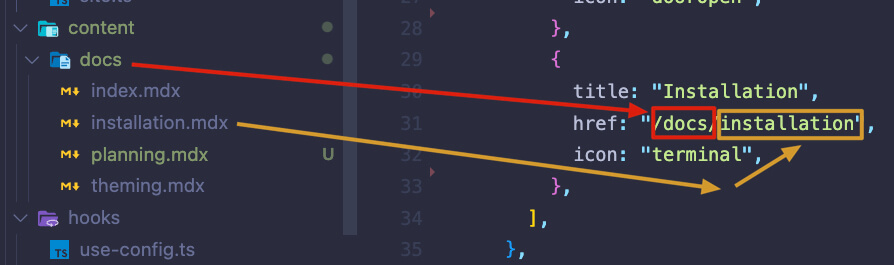
Step 3. All is done!
Now you're ready to fill your new installation.mdx file with necessary information.